- Una vez insertado el bloque Youtube te va a pedir la URL del video. En este caso no hay más opciones.
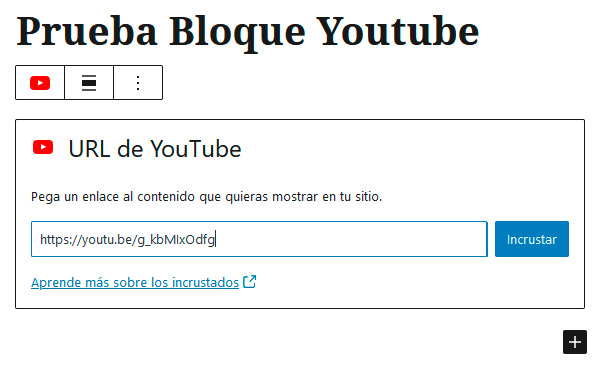
- Pegamos la URL y hacemos clic en el botón Incrustar.
- Enseguida vas a ver cómo el video aparece subido en tu WordPress y vas a poder completar la leyenda y configurar los ajustes del bloque.

Insertar video con el bloque Youtube
Si el video que querías subir a WordPress lo tienes en Youtube, entonces te va a resultar un poco más simple de hacer con el bloque Youtube.
8353 comentarios
-
Enlace al Comentario
 Martes, 14 May 2024 11:01
publicado por مانا
Martes, 14 May 2024 11:01
publicado por مانا
سلام آنلاین
-
Enlace al Comentario
 Martes, 14 May 2024 08:46
publicado por An Khang Thịnh
Martes, 14 May 2024 08:46
publicado por An Khang Thịnh
Good post. I learn something totally new and challenging on websites I stumbleupon on a daily basis.
It's always helpful to read through content from other writers
and practice a little something from other
sites. -
Enlace al Comentario
 Martes, 14 May 2024 07:37
publicado por Isaac
Martes, 14 May 2024 07:37
publicado por Isaac
Does your site have a contact page? I'm having trouble locating it
but, I'd like to shoot you an e-mail. I've got some ideas for your blog you might be interested in hearing.
Either way, great blog and I look forward to seeing it grow over time. -
Enlace al Comentario
 Martes, 14 May 2024 06:51
publicado por Christian
Martes, 14 May 2024 06:51
publicado por Christian
Thanks for some other fantastic post. The place else may just
anyone get that kind of information in such
a perfect method of writing? I've a presentation subsequent week, and I
am at the look for such info. -
Enlace al Comentario
 Martes, 14 May 2024 05:33
publicado por Jonnie
Martes, 14 May 2024 05:33
publicado por Jonnie
Way cool! Some extremely valid points! I appreciate you writing this write-up plus
the rest of the site is extremely good. -
Enlace al Comentario
 Martes, 14 May 2024 04:39
publicado por Christiane
Martes, 14 May 2024 04:39
publicado por Christiane
I really like it when folks come together and
share thoughts. Great website, keep it up! -
Enlace al Comentario
 Martes, 14 May 2024 03:56
publicado por آفیس 2021 اورجینال
Martes, 14 May 2024 03:56
publicado por آفیس 2021 اورجینال
My brother suggested I might like this blog. He was entirely right.
This put up actually made my day. You cann't consider simply how a
lot time I had spent for this info! Thank you! -
Enlace al Comentario
 Lunes, 13 May 2024 19:22
publicado por Vernon
Lunes, 13 May 2024 19:22
publicado por Vernon
Thank you for another informative web site.
The place else could I get that kind of information written in such a perfect approach?
I have a challenge that I'm just now operating on, and I've
been on the look out for such info. -
Enlace al Comentario
 Lunes, 13 May 2024 18:02
publicado por Latrice
Lunes, 13 May 2024 18:02
publicado por Latrice
Good day I am so delighted I found your site, I really found you by accident, while
I was browsing on Aol for something else, Regardless I am here now and would just like to say
cheers for a tremendous post and a all round exciting blog (I also love the theme/design), I don't have
time to read it all at the moment but I have saved it and
also included your RSS feeds, so when I have time I will be back to read much more,
Please do keep up the excellent job. -
Enlace al Comentario
 Lunes, 13 May 2024 14:58
publicado por لایسنس مایکروسافت
Lunes, 13 May 2024 14:58
publicado por لایسنس مایکروسافت
Hey there this is kind of of off topic but I was wondering if blogs use WYSIWYG
editors or if you have to manually code with HTML.
I'm starting a blog soon but have no coding experience so I wanted to get guidance from someone
with experience. Any help would be greatly appreciated!
