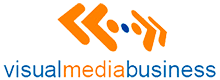Los filtros mejoran la experiencia de los usuarios. Esto se debe a que los emails que se reciben son legítimos y de real utilidad. Ahora pasemos a revisar los pasos para su implementación.
Pasos para configurar filtros de correo
La funcionalidad tiene una interfaz de usuario que permite parametrizar los filtros para mensajes entrantes para las cuentas de correo existentes en tu dominio. Esto se logra mediante el establecimiento y definición de ciertas reglas. Seguidamente examinaremos cómo se hace:
Lo primero que debes hacer es ubicar y hacer clic sobre la opción denominada «Filtros de correo electrónico» en el apartado de EMAIL.
Elige la cuenta de correo a la cual se configuran las reglas y seguidamente presiona sobre el botón «Crear filtro nuevo».

Crear un filtro nuevo. Luego en el campo «Nombre del filtro» registra un nombre que describa la regla. Por ejemplo: «Regla de Spam«.

Reglas. Agrega las reglas con los filtros que consideres pertinentes para la cuenta de correo seleccionada. Posteriormente, haz clic en los campos de opciones para que puedas revisar las alternativas disponibles para cada una. Selecciona el comportamiento o acción a ejecutar, una vez que se cumplan con los criterios de las reglas preestablecidas. Lo más importante, escribe el nombre del dominio que se desea filtrar en la caja de texto que está ubicada al final de la interfaz.
Comportamientos. Una vez que has configurado las reglas, entonces, debes decidir la acción que se ejecutará, cuando al menos una de ellas se cumpla. A continuación las opciones disponibles:
- Descartar o borrar mensaje
- Redirigir el correo electrónico
- Error o falla con el mensaje
- Detenga las reglas de procesamiento
- Entregar a carpeta
- Enlazar a un programa
Finalmente, el proceso culmina cuando se presiona el botón «crear». Esta acción agrega la regla a la cuenta de correo electrónico elegida para la configuración de filtrado.